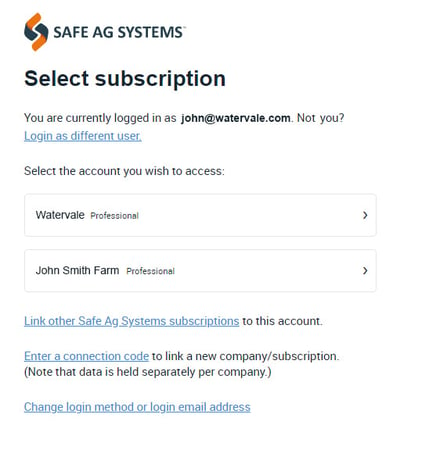Linking Multiple Logins/Accounts
If you have multiple login's, you can merge them into a single account, allowing you to use the same login to access all of your Safe Ag Systems subscriptions.
If using the App, see Linking Multiple Logins/Accounts (App).
- From the top menu, select your name > Switch Accounts. This needs to be done from the login that has the login details to be used for all accounts.

- Click Link other Safe Ag Systems subscriptions.
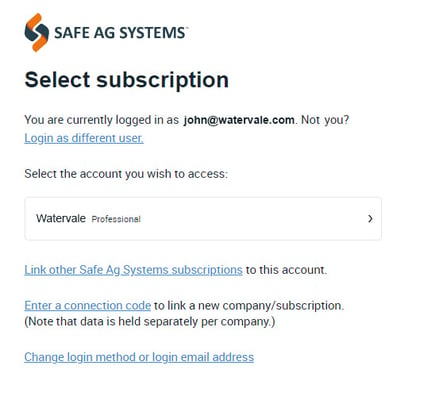
- Enter the Username and Password of the second account. If needed, click Add More to merge more than 1 login. Click Consolidate.
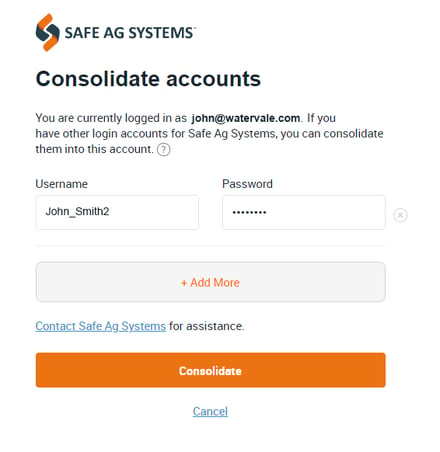
- The subscriptions will now be displayed and accessible through a single login.