Managing Your Subscription
Manage your existing Safe Ag Systems subscription from the Billing screen including review your subscription, update your credit card details and increase or decrease user seats.
Note: Your Access Level may restrict the use of some features.
This feature will not be available on all sites. If this is not available, please contact us for assistance.
Accessing Billing
Click the Settings Cog ![]() in the top menu, select Billing.
in the top menu, select Billing.

Within Billing, the following can be accessed:
Billing Overview
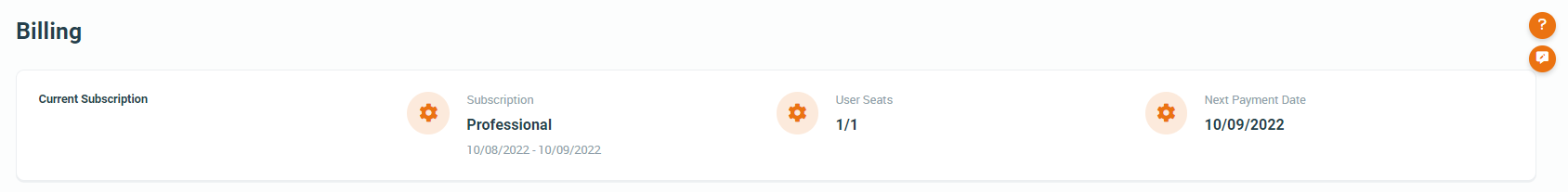
- Subscription Level (Standard or Professional).
- Current Billing Cycle.
- Number of User Seats Used / Number of User Seats Available.
- Next Payment Date.
Billing Details
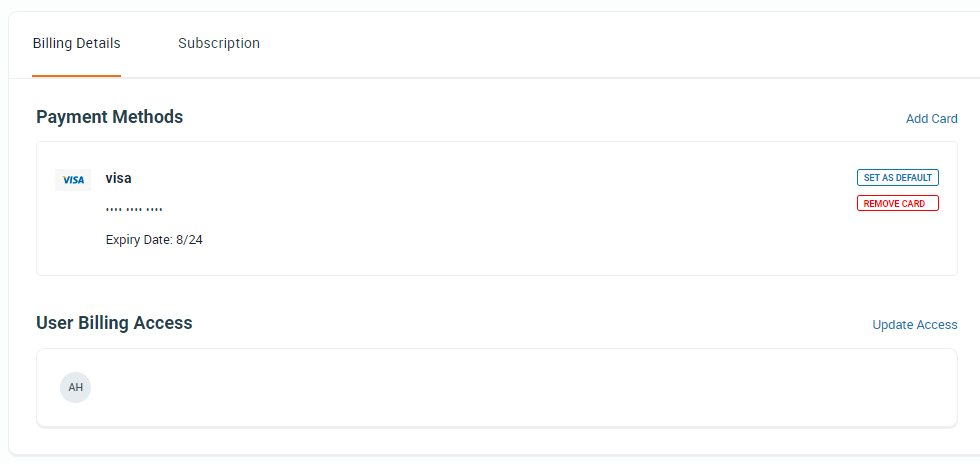
- The credit card being used for payments.
- Ability to update credit card details using Add Card.
- Ability to remove credit card details using Remove Card.
- There must be another card listed to remove the card.
- Ability to set the default card for payment using Set As Default.
- Users with access to Billing.
- Ability to add or remove access to Billing using Update Access.
Subscription Details
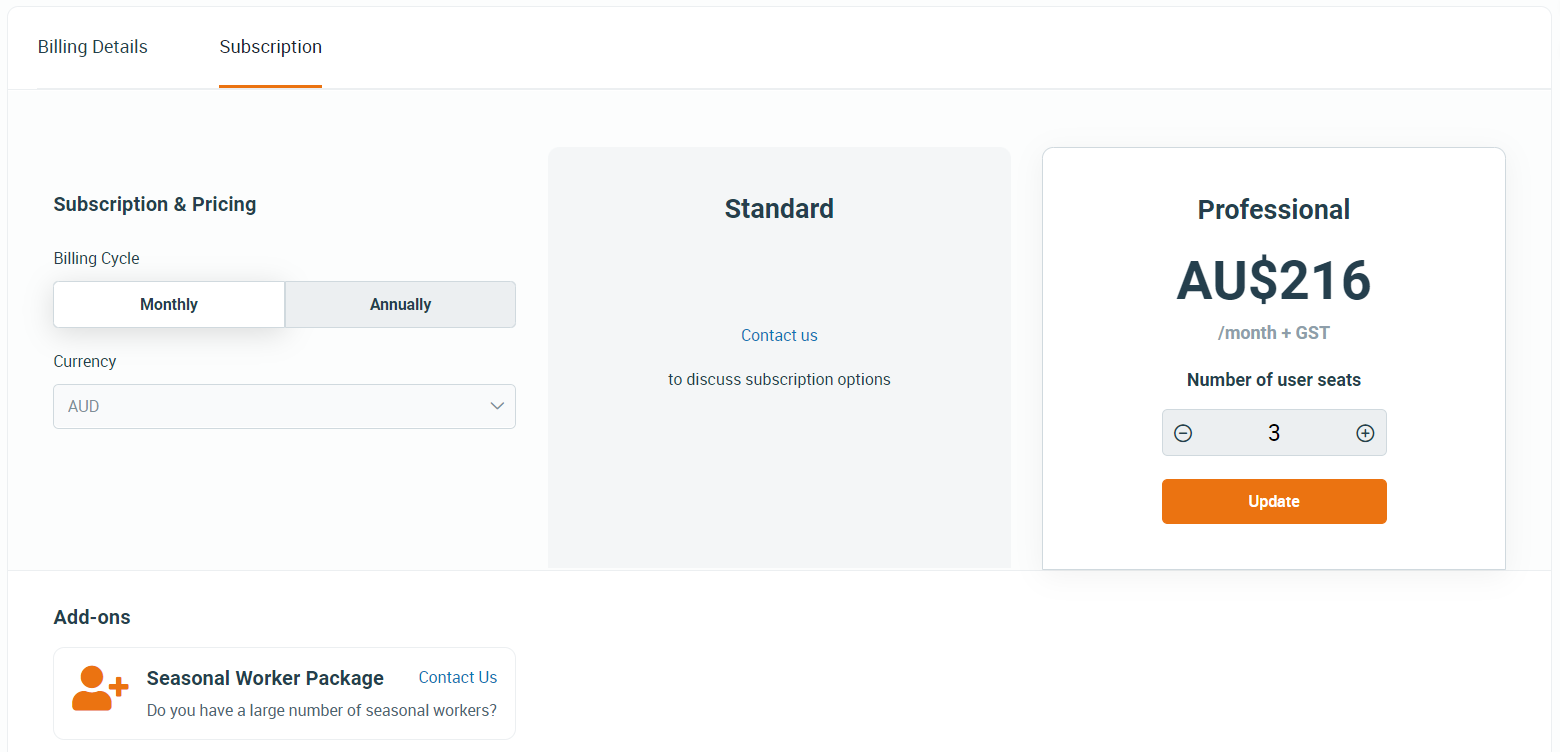
- Subscription Level (Standard or Professional)
- Billing Cycle (Monthly or Annual)
- Subscription Cost
- Ability to Increase or Decrease User Seats
- See Increasing or Decreasing User Seats for more details.
- Available Add-Ons