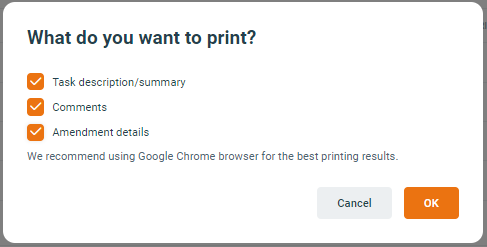Printing Comments and Amendments on Tasks
Comments and Amendments are recorded against a Task. These can be generated in a Report and printed if needed.
Note: Your Access Level may restrict the use of some features.
This feature is only available on Desktop.
Printing the Comments and Amendments
- From the left menu, go to Safety Manager > Task Manager.
- This can be printed for an individual tasks or multiple tasks.
- Individual Tasks: Click more options
 and select Print.
and select Print.
- Multiple Tasks: Select the checkbox beside Created Date for the tasks needed. Select Print from the Bulk Action dropdown. Click Apply.

- Individual Tasks: Click more options
- Select what items to include in the report and click Print.