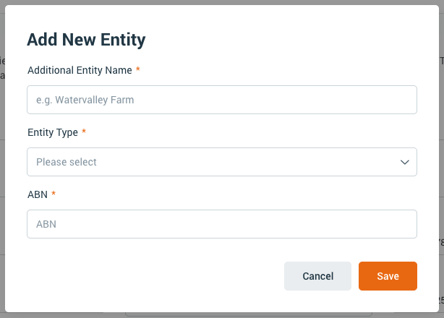Adding Additional Entities
In addition to your primary business, you may have additional entities such as trusts, companies and contracting business that will be covered under your system. These can be added under Other Entities.
Note: Your Access Level may restrict the use of some features.
This can only be done on Desktop.
- From the left menu, go to Business > Business Details
- Select Other Entities.
- Click on Add Another entity
- Complete the fields
- Click Save.