Accessing Chemical SDS
It is critical that SDS are available for your Chemicals. This guide will show you how to access the SDS on the Desktop.
Note: Your Access Level may restrict the use of some features.
For App use, see Accessing Chemical SDS (App).
- From the left menu, select Inventory > Chemicals.
- Find the applicable chemical, click more options
 and select View SDS.
and select View SDS.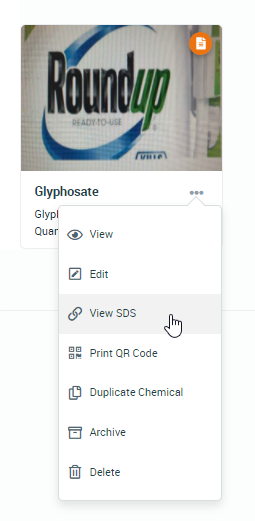
- This will open up a link to the chemical's SDS in your default browser.