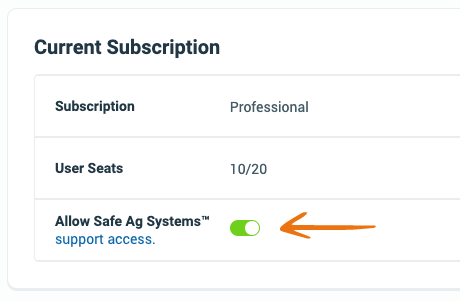Enabling Support Access
Our Client Experience Team offers support and training. We may need to access your system to troubleshoot an issue or conduct training. Subscription owners can enable/disable this access.
Note: Your Access Level may restrict the use of some features.
This can only be done via Desktop.
- From the top menu, click the settings cog
 and select Subscription Details.
and select Subscription Details. - Toggle Allow Safe Ag Systems support access on (toggle will turn green).
- To remove support access, click the toggle off (toggle will turn grey).