Editing Inventory
Edit an existing Inventory item to update the details, or create or modify scheduled maintenance.
Note: Your Access Level may restrict the use of some features.
You can also Edit Inventory on the App.
- From the left menu, select Inventory > Machinery and Equipment or Structures or Tools.
- Find the inventory item, click more options
 and select Edit.
and select Edit.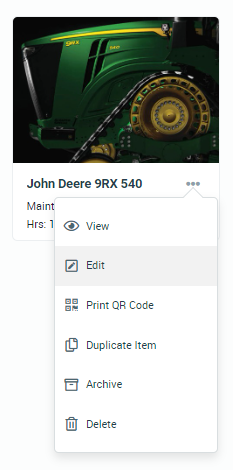
- Edit the record as needed and click Save.