- Knowledge Base
- Administration
- System Usage
Using your Compliance Assessment
You may be able to use your Safety Rating and Compliance Assessment to negotiate a discount with your Insurer. You can download a Usage Certificate to provide evidence of your commitment to workplace safety.
Note: Your Access Level may restrict the use of some features.
The Compliance Assessment can only be accessed on Desktop.
Generate Certificate is only available if you have a safety rating of Average, Good or High.
- From the left menu, go to Dashboard, navigate to Compliance Assessment, select more options
 and click Generate Certificate.
and click Generate Certificate.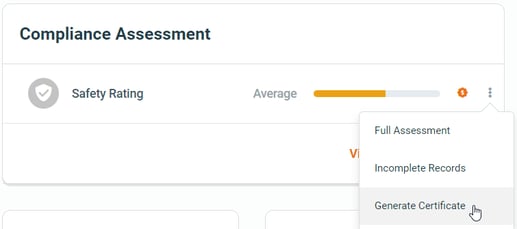
- Click Yes to Recalculate Rating. It's best to recalculate your Safety Rating so it's up-to-date when the certificate is downloaded.
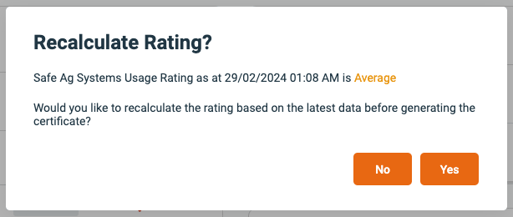
- Click Print to save as a PDF or print your certificate. A sample Certificate is shown below.


