Accessing your Compliance Assessment
Your Safety Rating takes into account the usage of your system and provides you with a guide on what you can do to improve your safety practices and record keeping.
Note: Your Access Level may restrict the use of some features.
The Compliance Assessment can only be accessed on Desktop.
The Safety Rating provides you with a snapshot of the health and usage of your Safe Ag Systems site. It's calculated based on the activity and actions taken in key areas of the system. A full compliance assessment of your rating is available, so you can easily identify the areas that need some extra attention.
The Safety Rating has four levels - Low, Average, Good and High.

You may be able to use your Safety Rating to negotiate a discount with your insurer. You have the ability to download a certificate to provide evidence of your commitment to Safety in your workplace.
This feature will only be available once you have gained a Usage Rating of at least Average.
How to Access your Compliance Assessment
The Assessment is broken down into the following sections:
- Business Details,
- People,
- Inventory,
- Safety Manager,
- Policies, Procedures and Checklists, and
- Noticeboard.
- From the left menu, go to Dashboard, navigate to Compliance Assessment, select more options
 and click Full Assessment.
and click Full Assessment.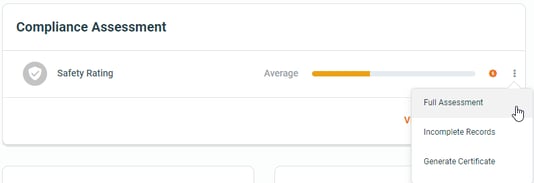
The Full Assessment shows each of the sections and their rating.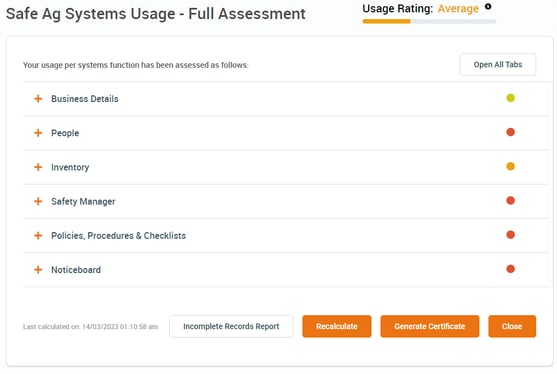
- Click a heading to see the rating for each section.
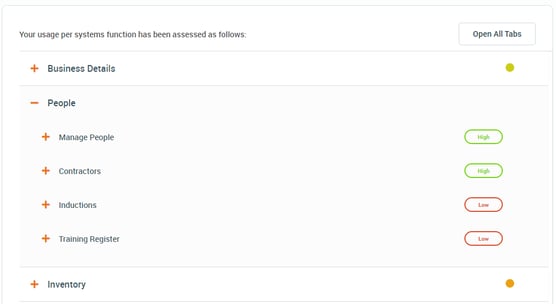
For ways to improve your Safety Rating, see Improving your Safety Rating.
If you have made changes in the system that may impact your rating, click Recalculate for an updated score.
If any of your Inventory records are managed outside of Safe Ag Systems, you can opt out of these sections without impacting the overall rating.
