Printing Emergency Posters
It is crucial for your Emergency Response Plans, Important Contacts and Information to be easily accessible in the workplace in the event of an emergency.
Note: Your Access Level may restrict the use of some features.
A Poster can only be generated on Desktop.
All users can see Emergency Information on the App. See Accessing Emergency Information (App).
After Emergency Management has been set up for a Location, a Poster can be generated containing key emergency information. The Poster can then be placed around the farm to ensure staff can easily access the information in an emergency situation.
Location is important when you are considering where to place an Emergency Poster. Make sure it is displayed in an accessible place where it can clearly be seen. For example: on a notice board, in meeting rooms and at entry/exit points.
Printing an Emergency Poster
- From the left menu, select Safety Manager > Emergency Management.
- Select a Location from the dropdown, then click Print.

- Select what information to include on the poster. If Important Contacts are selected, select which contacts to add. Click Continue.
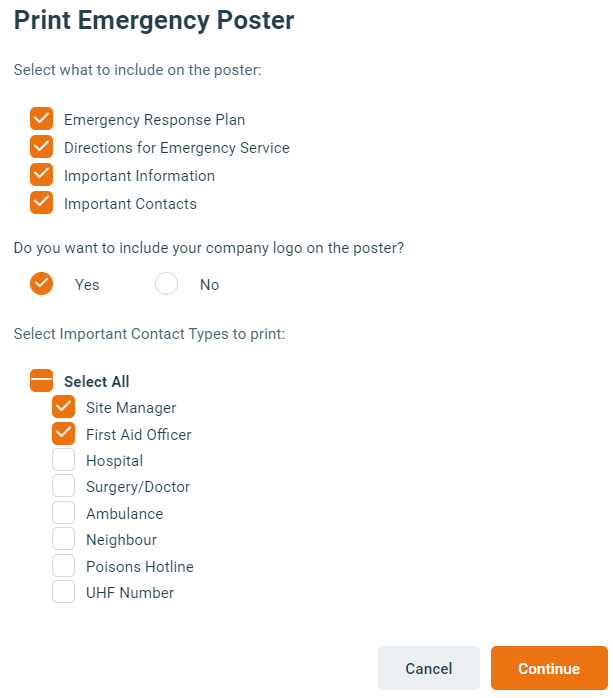
- Review the poster and click Print. If changes are needed, click Close. Repeat from Step 3.