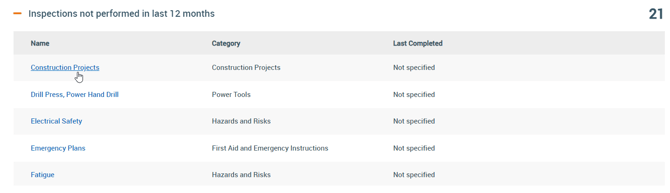Accessing Incomplete Records Report
The Compliance Assessment will highlight any incomplete records that may impact your Safety Rating. Use the Incomplete Records Report to follow up any items and improve your Safety Rating.
Note: Your Access Level may restrict the use of some features.
The Compliance Assessment and Incomplete Records Report can only be accessed on Desktop.
Accessing the Incomplete Records Report
The Incomplete Records Report can be accessed from the Compliance Assessment or from Administration. Both locations show the same report.
- From the Dashboard, navigate to Compliance Assessment, click View Incomplete Records.
- From the left menu, click Administration > Incomplete Records Report.
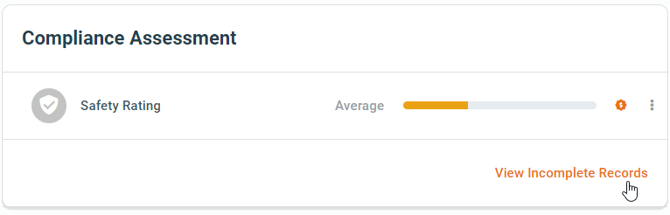

- Click each heading for a list of incomplete records.
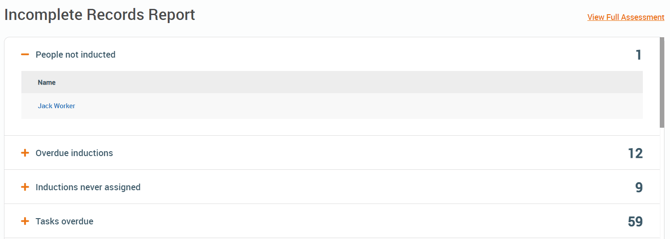
- Click an individual record for further details. Once the record is complete, it will be removed from the report.