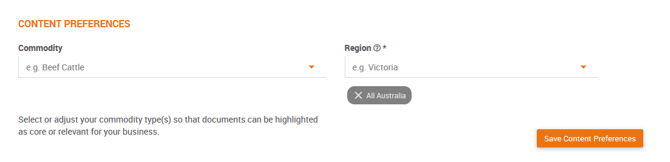Setting Content Preferences
By setting up your commodity and region, Safe Ag Systems will provide guidance on Document templates that may suit your business.
Note: Your Access Level may restrict the use of some features.
This can only be done on Desktop.
- From the left menu, select Business > Business Details.
- Scroll down to Content Preferences and select your Commodity and Region from the dropdown lists.
- Click Save Content Preferences.
Safe Ag Systems will highlight the templates that may be suitable for your business. Templates will be marked as either Core or Relevant. 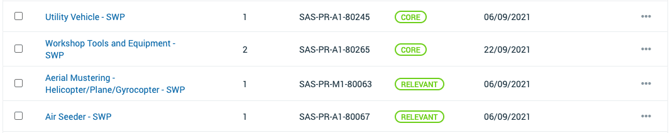
Core documents are those which are recommended for that commodity or region. For example, all businesses should have a Work Health and Safety Policy.
Relevant documents are those which relate to a specific commodity or region. For example, Working in Dairies Policy would relate to a dairy farm.