Editing Hazards or Items
After a Hazard or Item has been added, it can be edited, duplicated, archived or deleted.
Note: Your Access Level may restrict the use of some features.
For App use, see Editing Hazards or Items (App).
- Editing a Hazard or Item
- Duplicating a Hazard or Item
- Archiving a Hazard or Item
- Deleting a Hazard or Item
Editing a Hazard or Item
- From the left hand menu, select Business > Locations > Location Items.
- Find the Hazard or Item to be edited, and click more options
 .
.
- Edit the fields as needed.
- Item Name
- Description
- Location - Defaults to the Location name where the hazard is added.
- Position - Automatically records the GPS coordinates of the mapped marker.
- Layer - Choose from Hazard, Emergency, Biosecurity, Structure and Other
- Icon and Colour - Choose an icon and/or colour.
- Contact Details - Option to enter the contact details for the hazard/item if anyone needs to report a change in circumstances or requires any further information. Can select from existing users of the system or free type an external contact.
- Priority (Hazards only) - Set to High, Medium or Low.
- To move the location of the hazard/item, click and drag the icon on the map to a new position. (The relevant icon will be highlighted on the map.)
- Click Save.
Duplicating a Hazard or Item
If you have multiple hazards with similar information but different positions, you can create one hazard, and then duplicate that hazard and move the icons to the correct position for each hazards.
- From the left hand menu, select Business > Locations > Location Items.
- Find the Hazard or Item to be deleted, and click more options
 .
. - Select Duplicate - to create an identical hazard/item alongside the original item.

- Edit the fields to reflect the new hazard/item.
- Click and drag to the desired position on the map.
- Click Save.
Archiving a Hazard or Item
If a Hazard or Item is no longer needed, it should be archived or end dated. It should only be deleted if it was created in error or as a test, as no records will be retained.
- From the left hand menu, select Business > Locations > Location Items.
- Find the Hazard or Item to be archived , and click more options
 .
. - Select Archive.

- Click OK to confirm.
Deleting a Hazard or Item
If the Hazard no longer exists, use the End Date or Archive - rather than deleting it. If deleted, there's no history of the Hazard having existed.
- From the left hand menu, select Business > Locations > Location Items.
- Find the Hazard or Item to be deleted, and click more options
 .
. - Select Delete .
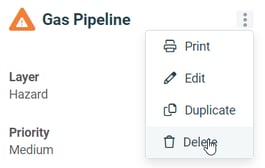
- Click OK to confirm.