Reporting Overview
Reporting enables businesses to access and report on records created in Safe Ag Systems. Reports can be used to identify records not completed and requiring further action.
Note: Your Access Level may restrict the use of some features.
Reporting is only available on Desktop.
Reporting is not available on Standard Subscriptions.
Reporting comes with a range of pre-set report templates, separated into areas of the system. Reports can easily be customised to suit the needs of the business.
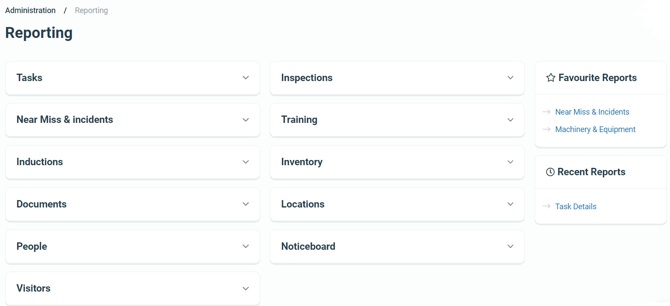
- Customised reports can be saved and re-used in the future.
- Favourite Reports can be added to make accessing regularly used reports easier to run.
- Reports that have been used recently will automatically appear under Recent Reports.