In this step, you will create your Emergency Management Plan. It is a legal requirement for businesses to have an Emergency Management Plan. The plan must be clearly communicated and available to workers.
Note: Your Access Level may restrict the use of some features.
The 10 Step Implementation Guide needs to be done on Desktop.
This step MUST be completed after Step 2 - Locations.
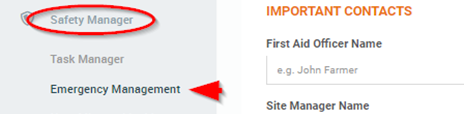
- Navigate to Safety Manager > Emergency Management in the left menu.
- Select your Location from the Location drop-down menu.
- Complete Important Contacts. Make sure to navigate to the other tabs once you've completed this.
- If you created multiple Locations in Step 2 - Locations, you'll need to repeat steps 2 and 3 above to complete the Emergency Management Plan for each location.
The following article provides an overview of setting up your Emergency Management Plan and links to articles to step you through how to add emergency information.
Emergency situations are often stressful and people may not be thinking clearly. Provide simple information in your emergency plan which workers can access if a situation occurs and can step them through what to do.
What's Next?
Implementation - Step 4 - People
Or return to the 10 steps overview and choose your own next step:
10 Simple Steps to Set Up Your Safe Ag Systems Software
Or check out our Webinars
