Implementation - Step 4 - Manage People
In this step, you can set up and give your staff, including Contractors, access to key information in your Safe Ag Systems site.
Note: Your Access Level may restrict the use of some features.
The 10 Step Implementation Guide needs to be done on Desktop.
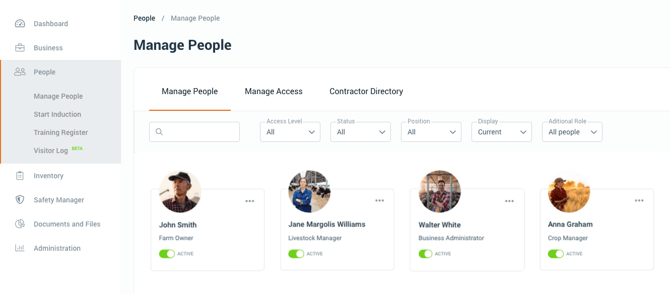
- Navigate to People > Manage People in the left menu.
- Click Add New.
- Complete details and set their access level (see Tips).
- If you assign an access level now, the user will be sent a Registration email. You may decide to wait to assign access until your site is ready for all staff.
Once a User is added, your system will automatically retain important records against that person. This includes completed inductions, checklist logs and document acceptance logs. You can also upload records such as training and personnel records.
All users that you have given an access level will receive a Registration Email. The following article provides users with instructions on how to connect to your site. You can access the instructions online, or print off a PDF version.
The following articles provide step-by-step guides on Managing People.- Adding a User
- Setting a User's Access Level
- Adding Health Records
- Adding Personnel Records
- Adding Training Records
Tips
You have a legal obligation to ensure that anyone accessing your farm knows and can access your farm rules and emergency management plan. Different access levels ensures the right access is given to each person.
A high level overview of each access level is below. Full details of what each Access Level can do can be found in the following article: Understanding Access Levels.
Contractor (including Seasonal Workers) – App access only. View Emergency Plan, Policies and Procedures. Complete assigned Inductions and Tasks. Log Hazards, Incident and Near Misses. Inventory access via a QR code only. Noticeboard access may be provided.
Worker – View Emergency Plan, Policies, Procedures and complete Checklists. Complete assigned Inductions and Tasks. Create Tasks and Inventory Items. Log Hazards, Incident and Near Misses. View and post on the Noticeboard.
Supervisor – All functionality applicable to a Worker. Can also create, edit and publish Procedures and Checklists. Create and assign Tasks. Add and edit Locations. Initiate and sign off Inductions. Limited access to Reporting and Manage People.
Business Administrator – Access to view, add, edit and delete across all areas of Safe Ag Systems.