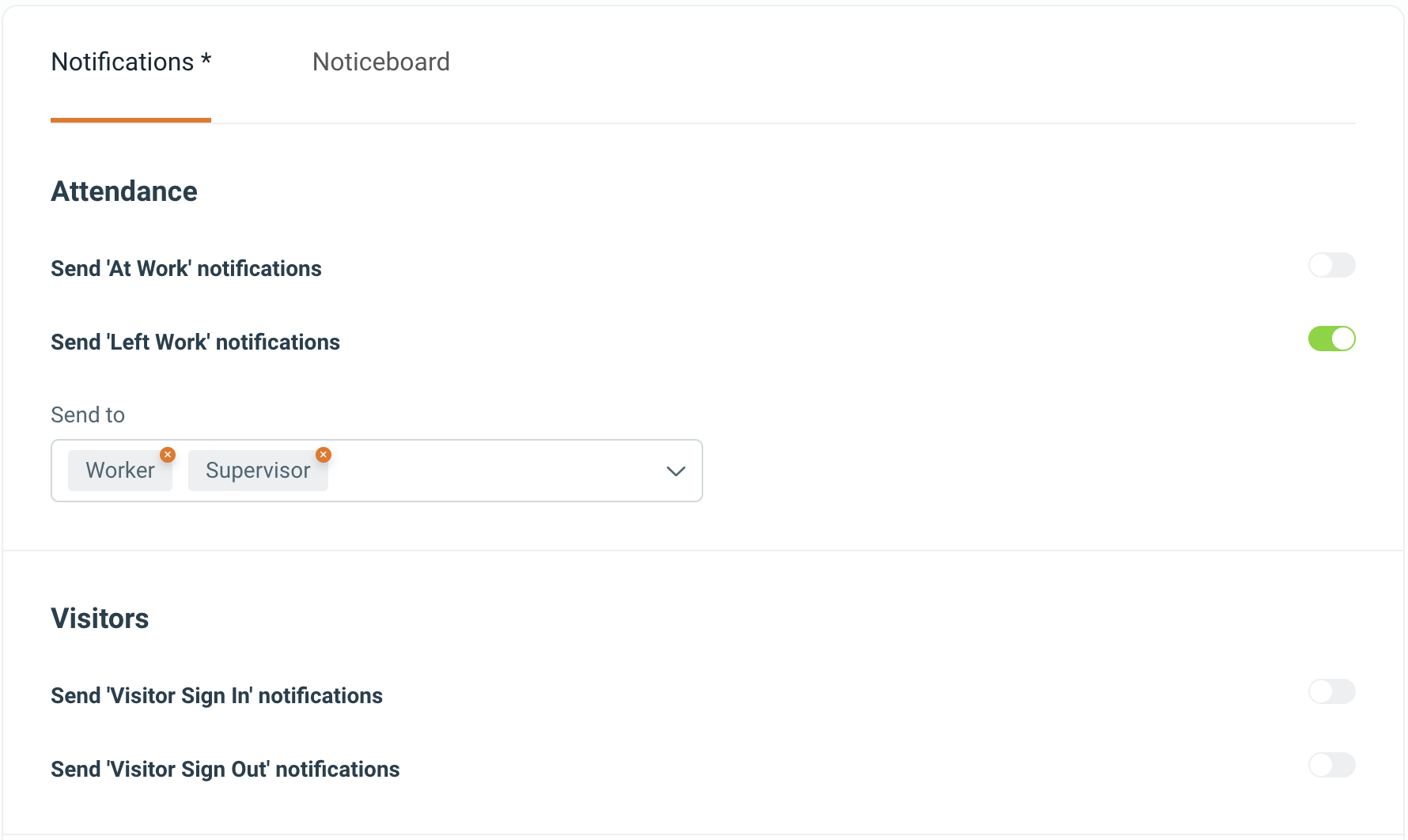Configuring Notifications
Use System Configuration to set whether push notifications are sent, and to which Access Levels for At Work/Not at Work and the Visitor Register.
Note: Your Access Level may restrict the use of some features.
System Configuration is only available on the Desktop.
- Navigate to the settings cog
 and select System Configuration.
and select System Configuration.
- Select the Notifications tab.
Notifications can be managed for:
- Attendance - Manages At Work and Not At Work notifications.
- Visitors - Manages Visitor Register Sign In and Sign Out notifications.
To enable notifications, click the toggle to green.
To disable notifications, click the toggle to grey.
Use Send to to choose which Access Level/s will receive notifications.