Notifications Overview
Some actions undertaken in Safe Ag Systems will send notifications to users. This article explains what will trigger the notification, and who will receive it.
Note: Your Access Level may restrict the use of some features.
To receive push notifications from the Safe Ag Systems App, users must ensure that notifications are enabled for the App in their device settings.
Notifications can be received in three different ways.
- Notification Bell - The bell icon
 that appears in the top menu of the App and Desktop.
that appears in the top menu of the App and Desktop. - Push Notification - A mobile alert that is notifies you of a new notification. They disappear once viewed.
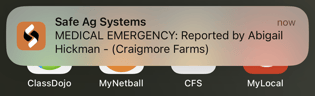
- Noticeboard - Only notifications for Emergency Alerts (Fire and Medical) appear on the Noticeboard.
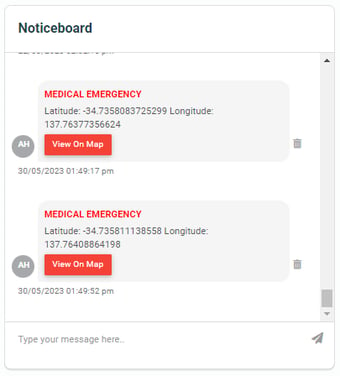
The following articles provide details on how to manage and view your notifications:
Notifications
Notifications are triggered by actions within Safe Ag Systems. The table below details what causes the notifications and who receives the notification.
| Feature | Cause | Who Receives the Notification? |
| At Work/Not At Work | A user sets themself At Work or Not at Work. |
Business Administrators, Supervisors, Workers and Contractors Access Levels managed from the System Configuration screen |
| Location Requested | Manually triggered for a user who has location permissions turned off, location is unavailable or an updated location is requested. | Individual User |
| Noticeboard | ||
| New Message | A new message is added. |
Business Administrators, Supervisors and Workers Contractors can be included by from the System Configuration screen |
| Business - Locations |
||
| New Hazard | A Hazard is added. | Active Business Administrators and Supervisors |
| People - Manage People |
||
| New Security Level Assigned | A user's access level is changed. | Individual User |
| People - Inductions |
||
| Induction Assigned | An Induction is assigned. | Assignee (same as the Inductee) |
| Inductor to Sign | An induction has been completed by a user or visitor and is ready for Inductor sign off. | Inductor |
| People - Training Register |
||
| Training Register Expiry | Triggered 60 days before and day of expiry. | Business Administrators |
| People - Visitor Register |
||
| Visitor Sign In/Out | A visitor signs in or signs out. |
Business Administrators, Supervisors, Workers and Contractors Access Levels managed from the System Configuration screen |
| Inventory |
||
| Inventory Registration Expiry | Triggered 7 days before and day of expiry. | Business Administrators |
| Upcoming Maintenance |
For maintenance reminders set by date, triggered 30 days before the maintenance date, or immediately if within 30 days when added. For maintenance reminders set by odometer (hours, kilometres, miles), triggered when reading is at least more than the 'Generate reminder at' field but less than the 'Next maintenance due at' field. |
Business Administrators and Supervisors |
| Overdue Maintenance |
When maintenance is overdue by Date, Engine Hours or Odometre reading. |
Business Administrators and Supervisors |
| Inventory Lock Out/Tag Out | When an Inventory item is locked out/tagged out. | All Users |
| Inventory Lock Out/Tag Out Removed | When lock out/tag out is removed from an item. | All Users |
| Tool Test & Tag | Triggered 30 days before and day of expiry. | Business Administrators |
| Chemical SDS Review | Triggered 7 days before and day of review. | Business Administrators |
| Safety Manager - Task Manager |
||
| Task Assigned | When the assignee is added to a new or existing Task. | Assignee |
| Task Deleted or Withdrawn | When a Task is Deleted or Withdrawn. | Assignees |
| Task Edited | When a Task is edited - including title, description, images or documents. | Creator and Assignees |
| Comment added to a Task | A comment is added to a Task. | Creator and Assignees |
| Task Comment is Edited | A comment is edited on a Task. |
Creator and Assignees |
| Task Status Updated | The Task status is changed. |
Creator and Assignees If the Creator is Inactive - Business Administrators receive a Notification |
| Risk Assessment Submitted for Approval | A Risk Assessment is submitted for approval. |
Business Administrators |
| Safety Manager - Emergency Management |
||
| Fire or Medical Emergency | A Fire or Emergency is triggered from the App. | All Users |
| Safety Manager - Near Miss and Incident |
||
| Near Miss and Incident Created |
A Near Miss and Incident report is created. |
Business Administrators and Supervisors |
| Documents - Policies, Procedures or Checklists |
||
| Published Document Review Due | Triggered 7 days before day of review. | Business Administrators |
| Policy or Procedure Assigned | A Policy or Procedure is assigned. | Assignee |
| Comment on an Assigned Document | An assigned Policy or Procedure is accepted with a comment. |
Assignor If the Assignor is Inactive - Business Administrators receive a Notification |
| Comment on an Unassigned Document | An un-assigned Policy or Procedure is accepted with a comment. | Business Administrators |
| Management Portal | ||
|
Management Portal users will receive the same notifications as listed above when logged into a subscription at site level. Management Portal Administrators and Management Portal Users will receive emails for the following for their connected sites:
|
||