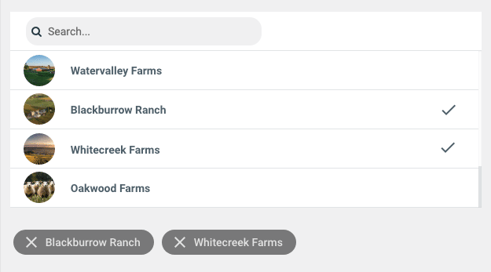Managing Users (Management Portal)
Adding users to the Management Portal allows access to multiple connected sites without them needing to be a user on each one. This guide will show you how to add a user and manage their connected sites.
Note: Your Access Level may restrict the use of some features.
For more information on Management Portals, see Management Portal Overview.
Management Portals are not available to all sites. If this is something you are interested in, please contact us.
Add New Management Portal Users
Management Portal Access Levels
- Portal Administrators have access to all areas of the Management Portal.
- Portal Users can't assign themselves to a company/site, edit their details or other users, and can't edit documents.
Accessing a connected site via a Management Portal, will give the same permissions as a Business Administrator on an individual site. Accounts don't need to be created on each site.
To create a new Portal User or Administrator:
- Select Portal Users, then + Add Portal User.

- Complete the user's details and click Save.
- Use Site Access to give the user access to any required connected sites.
Enabling Company/Site Access
To provide access to a company/site:
- From the left menu, select Portal Users.
- Click more options
 on the user tile. Select Edit Portal User.
on the user tile. Select Edit Portal User.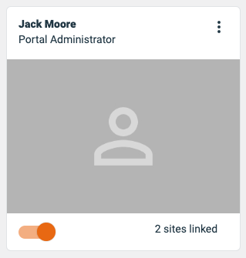
- Select the companies/sites under Site Access to add a site.
- Connected sites will show a tick, and be listed in grey.
- If needed, use the white cross to remove access.
- Click Save.