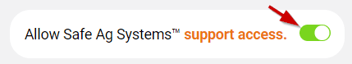Managing Companies (Management Portal)
The Manage Companies tab allows you to add or remove companies/sites from your Management Portal, activation of user access and assigning group names.
Add a New Company/Site
- To add a New Company/Site to your Management Portal navigate to Portal Management > Manage Companies.
- Click on + Add Company button.
- Under Add New Company, click on Add Trial Company
- Fill in the details with the new company/site details.
The New Company will show in your Management Portal as a 7-day Trial. Contact Us to discuss monthly or annual subscription plan options.
Link an Existing Company
- To Link an existing SAS subscription to your Management Portal, navigate to Portal Management > Manage Companies.
- Click on + Add Company button (located above the search)
- In the Link Company section there will be a field to enter a 6 digit code.
- The subscription owner will need to provide this code. They can generate a code by following these steps:
- In the top right corner of their subscription, tap the Cog icon and select Subscription Details.
- On the Right side under Safe Ag Systems Management Portal Connection, click the Generate Code button. Ask them to provide you this 6 digit code.
- The subscription owner will need to provide this code. They can generate a code by following these steps:
- Enter this 6 digit code into the Link Company field in the Management Portal and click Submit.
Assign A Group Name
Assign a specific group name to send documents down in bulk by group.
Use the drop down menu under Select Group at Group Unassigned to Create a New Group.
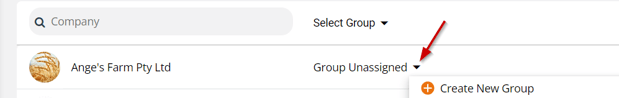
Allow Safe Ag Systems Support Access
From time to time you will require support from our team. In order for us to assist, please toggle the Allow Safe Ag Systems Support Access On.