- Knowledge Base
- People
- Manage People
Adding a User
Adding a user gives someone access to Safe Ag Systems. Once a user has been added, manage their personnel records, as well as assign training, inductions, documents, and tasks.
Note: Your Access Level may restrict the use of some features.
Users can only be added on Desktop.
Add a New User
- From the left menu, select People > Manage People, then click Add New.
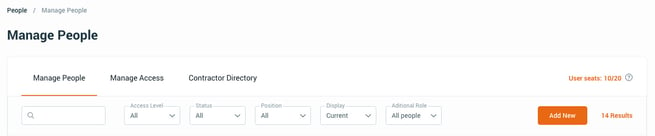
- Fill out the user's information.
- A user's first and last name is required. Adding an Access Level will also require an email address.
- Click Save. The new user is now set up and further details can be added - including training and personnel records.
If a user is given an Access Level, they will receive a Registration Email to connect to the site.
Once a user has registered, we recommend that they download and use the Safe Ag Systems app.

