Product Updates
This page contains announcements and updates so you don't miss out on any changes. Find out what's new with Safe Ag Systems software release notes.
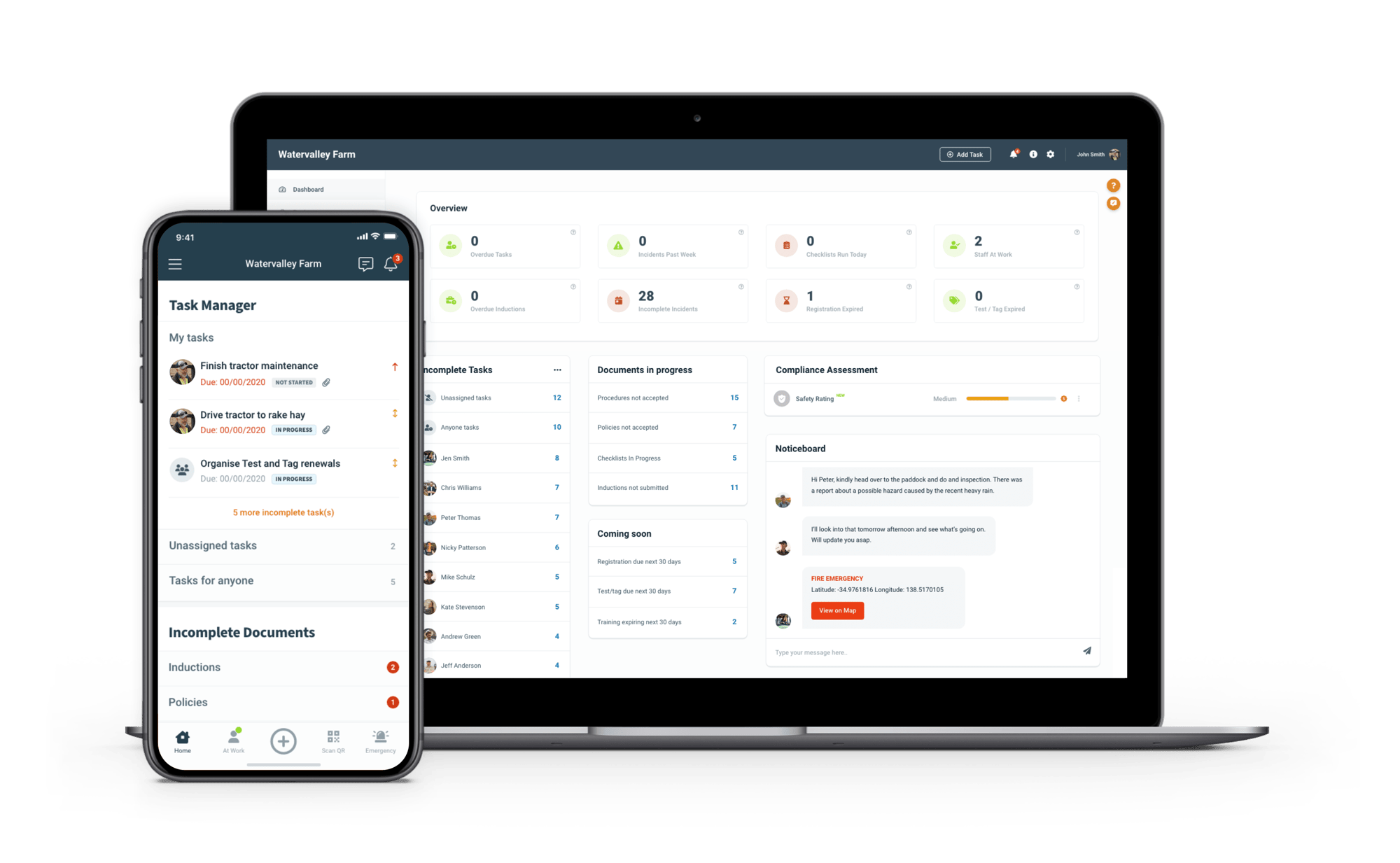
Current Version
Desktop 2.680, App 3.0.7 iOS, 3.08 Android (4639)
Latest Release Notes - 27.01.26
In this release, there have been a number of improvements and fixes to the Desktop and App versions of the system as listed below.
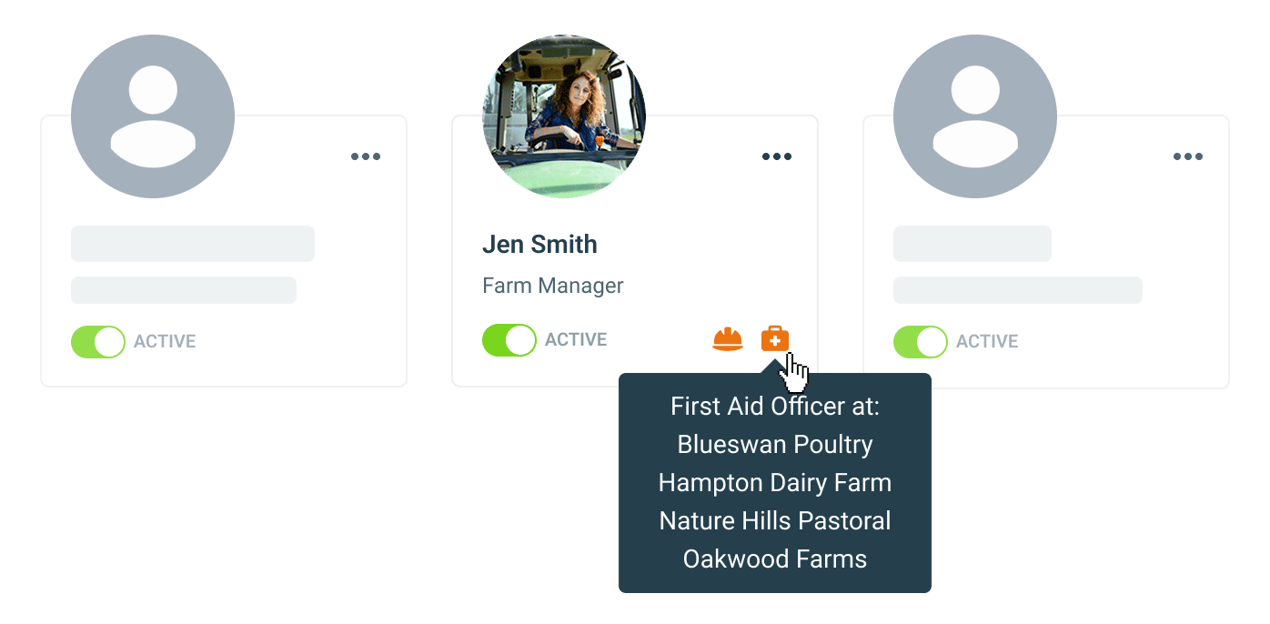
Highlight
-
In Manage People, you can view a list of Locations where a person holds a First Aid Officer or Fire Warden role.
Desktop
Improvements 🙌
-
When a Checklist is run for an inventory item, any auto generated Checklist follow-up tasks are linked to that item.
-
In Manage People, you can view a list of Locations where a person holds a First Aid Officer or Fire Warden role.
-
Improvements to the display of expired location items and hazards on the Location Items tab of the Locations screen.
-
Adjustments to the warning displayed when changing a person’s name to provide better guidance.
Bug Fixes 🐞
-
Fixed issue with the display of data in the Checklist Content report for fields captured using the Record Repeater Checklist element.
-
Withdrawn Checklist Logs can now be viewed in the Inventory and Checklist sections.
-
Fixed issue in conditional logic that controls the display of messages to users when a Checklist is run. (Messages were sometimes not presented when they should have been.)
-
All non archived people are now available for selection when running a Checklist that prompts for a person name. (Previously only people with an active user seat could be selected.)
-
Fixed an issue where the “Completer and who else can view Checklist Logs?” field was not displaying correctly when viewing the About Log Record details for a Checklist Log.
-
Fixed a scenario where a person’s username was not displaying the correct email address if multiple email addresses are provided during registration.
-
Issue with resending a Registration Email to Contract Businesses has been corrected.
-
Fixed an issue where some Overview tiles on the Management Portal Dashboard did not match data in the corresponding report when electing to View Details.
Plus various other fixes and minor enhancements.
App
Improvements 🙌
-
When a Checklist is run for an inventory item, any auto generated Checklist follow-up tasks are linked to that item.
Bug Fixes 🐞
-
Can now view expired hazards and location items on the App (so that the End Date can be easily extended if required).
-
Addressed the issue of the phone torch switching off when a QR Code is scanned.
-
Fixed issue in conditional logic that controls the display of messages to users when a Checklist is run. (Messages were sometimes not presented when they should have been.)
-
All non archived people are now available for selection when running a Checklist that prompts for a person name. (Previously only people with an active user seat could be selected.)
-
Fixed an issue where the “Completer and who else can view Checklist Logs?” field was not displaying correctly when viewing the About Log Record details for a Checklist Log.
Plus various other fixes and minor enhancements.
Previous Product Updates
Browse our previous software release notes and features by version below.
Desktop 2.670, App 3.0.5 (4629) - 18.11.2025
Desktop
Improvements 🙌
- New PPE icons are available for use in Policies, Procedures, Checklists, Chemicals, Emergency Response Plans and Emergency Directions.
- The Odometer reading has been added to the Machinery & Equipment Maintenance report to reflect the reading at the time of maintenance.
- The Archived field has been added to the Checklist Content report to distinguish between archived and current Checklist Logs.
Bug Fixes 🐞
-
Personnel Record 14 day expiry reminders are no longer sent for users who are archived.
-
Management Portal users will be identified in the Inductor list of names when assigning an Induction from a user’s record (on the Inductions tab in the Manage People section).
-
Ensure that the Induction Date Completed is displayed as the date that the inductee signs and submits the Induction (rather than when they finish answering questions).
Plus various other fixes and minor enhancements.
App
Bug Fixes 🐞
-
Fixed an issue where actions completed offline on the App did not trigger notifications after data was synced to the database.
-
Checklist and Procedure Logs can now be filtered correctly using the Performed For field.
-
Ensure that the Induction Date Completed is displayed as the date that the inductee signs and submits the Induction (rather than when they finish answering questions).
Plus various other fixes and minor enhancements.
Desktop v2.660, App 3.0.4 (4623) - 14/10/2025
Desktop
New ✨
-
To help promote awareness of the AgAuditor feature, the main menu option is now visible to all users. Users without access will see a brief introduction and video explaining its value.
Bug Fixes 🐞
-
Supervisors can now access the Visitor Register on the desktop.
-
Resolved a bug that caused reminders to be generated for archived Chemicals and Training.
-
Issue resolved where the archive a person function failed if the person is named as a First Aid Officer or Fire Warden.
-
Fixed validation to ensure that mandatory fields are not left blank when scheduling the next maintenance for Machinery & Equipment Maintenance.
-
Fixed an issue where some content was not visible when printing a completed Checklist or Audit that includes the Record Repeater element.
-
Resolved the issue where Management Portal users who generate a Checklist Content Report against a connected company weren’t taken directly to the report via the “Go to report” link.
Plus various other fixes and minor enhancements.
App
Bug Fixes 🐞
-
Resolved a bug that caused the Emergency Response Plan to be displayed instead of Emergency Directions.
-
Fixed the issue of Fire or Medical Emergency Alerts not sending if location permissions are off.
Plus various other fixes and minor enhancements.
Desktop v2.653, App 3.0.2 (4613) - 16/09/2025
Desktop
Bug Fixes 🐞
-
Training reports allow for filtering of Active, Inactive and No Access users.
-
Fixed the reporting of In Progress Checklist Logs for a date range.
-
Resolved several issues in the Checklist Content report, including incorrect field ordering when reporting fields that belong to a group, and occasional display problems with radio button responses and inventory item names.
Plus various other fixes and minor enhancements.
Desktop v2.642 - 18/06/2025
Desktop
New ✨
-
A new notification has been added for Personnel/Business Records that will expire in 14 days.
-
When entering a Personnel/Business Record expiry date against a person or Contract Business, choose to be reminded 14 days before expiry.
-
Expired Training and Personnel/Business Records are highlighted on a person’s tile in Manage People using an expiry icon.
-
The ability to bulk print QR codes has been added for inventory.
-
Can now bulk assign or withdraw incomplete tasks.
-
Inventory records can no longer be deleted. (Need to archive instead).
- Standard users now have access to the Manage Access tab.
- Added new 'Category' and 'Classification' fields for Near Miss and Incident reporting.
Improvements 🙌
-
Easily assign an updated Policy or Procedure to previous assignees and add new ones if needed.
-
Able to specify a Management Portal user as a Fire Warden, First Aid Officer or Traffic Warden under Emergency Management.
-
Added the ability to search on Chemicals by Chemical Group.
-
Able to add and schedule next maintenance for Machinery & Equipment on the All Maintenance tab.
-
Use the Manage Access tab of the Manage People screen to see who has access to Billing in your company (to adjust the subscription or user seat numbers).
-
AgAuditor has been improved - it now allows Machinery & Equipment, Tools and Structures details and maintenance to be extracted from the system as evidence.
-
Improved the content of the email sent to Management Portal users when a new Near Miss & Incident report is submitted.
-
Management Portal users can better assist their employees when experiencing login difficulties by seeing their login method on the Portal Users screen.
Improvements for our Management Portal Users 🙌
The Management Portal lets you link multiple Safe Ag Systems subscriptions and share safety documents across several farms in one step. Ideal for farming businesses managing multiple sites.
-
Under Emergency Management in a connected company, you are now able to specify a Management Portal user as a Fire Warden, First Aid Officer or Traffic Warden.
-
Improved the content of the email sent to Management Portal users when a new Near Miss & Incident report is submitted.
-
Management Portal users can better assist their employees when experiencing login difficulties by seeing their login method on the Portal Users screen.
Improvements for our AgAuditor Users 🙌
Powered by Safe Ag Systems, the AgAuditor is compatible with a range of standards, certifications and accreditations.
- AgAuditor has been improved - it now allows details of Machinery & Equipment, Tools and Structures and maintenance to be extracted from the system as evidence.
Bug Fixes 🐞
-
Incomplete Tasks section of the Dashboard now shows Management Portal users.
-
Fixed an issue in the Coming soon section of the Dashboard where archived users were being included in the total for “Training expiring next 30 days”.
-
Issue where the QR Code was changing when an inventory record was edited has been fixed.
-
Tasks added inside a Near Miss & Incident report with Type “General” are now displaying on the report.
-
Chemical Category column is now included in the Chemicals Report.
-
The Incomplete Records Report has been fixed to ensure that “Inductions never assigned” are reported correctly.
-
Documents Not Used Report fixed to ensure that used documents are not reported.
-
Contract Business Freemium users are no longer presented with the wrong Dashboard when they first log in.
Plus various other fixes and minor enhancements.
Desktop 2.628, App 2.6.6 (4525) - 08/03/2025
Desktop
Improvements 🙌
- The Staff at Work tile on the Dashboard now let’s you see when a staff member was last set to “At Work” vs when they were last active on the App.
-
New Inventory Types and Categories have been added for Machinery & Equipment, Tools and Structures as detailed below.
-
Machinery & Equipment:
-
New Type “Security” added with the following Categories:
Surveillance, Access Control, Communication -
Existing Types have had new Categories added:
Bulk Handling > Hopper
Fencing > Wire Roller
Landscaping and Gardening > Chipper, Mulcher & Shredder
Trucks/Trailers > Dolly
Trucks/Trailers > Mounted Brush
Vehicles > Boat
Fire Equipment > Fire Blanket
-
-
Structures:
-
New Type “Habitats” added with the following Categories: Boxes, Hives
-
Existing Type “Water Ways & Storage” has had the Category “Effluent/Slurry Storage” added
-
-
Tools:
-
New Type “Testing Equipment” has been added with the following Category values:
Gas, Grain, Electrical, Livestock, Plants, Soil, Water -
Existing Type “Livestock Handling Tools/Equipment” has had the following Categories added:
Weighing Equipment, Stock Prodder -
New Type “Weighing Equipment” has been added with Category “Scales”
-
Existing Type “Medical” has had the Category “Autoclave” added
-
Existing Type “Power Supply” has had the following Categories added:
Accessories, Charger, Generator, Residual Current Device
-
-
Bug Fixes 🐞
- Fixed an issue where the Staff At Work tile on the Dashboard would not display everyone who was marked as “At Work” on the App.
- Fixed an issue where Supervisors were able to see Checklist Logs in the Manage People and Inventory sections when only Business Administrators were set as having visibility.
- Fixed an issue where users could not print Location Maps.
- Fixed an issue where printing Checklist Logs would sometimes cut off some of the text if a lot of text had been entered.
- Fixed Risk Assessment issues by improving the syncing process between the database and the App.
- The Contact Business Invite email has been improved to make it easier for Contract Businesses to create their freemium account and connect with a company.
- Fixed an issue with the Safety Rating calculation where Emergency Management Important Contacts and Onboarding demo documents were not handled correctly.
Plus various other fixes and minor enhancements.
App
New ✨
-
Users can now see their “In Progress” Risk Assessments in the Incomplete Documents section of the Home screen.
Improvements 🙌
- Changed where the "All tasks" link on the App Home screen takes the user - the tasks menu will now be displayed (instead of the All tasks list). The user can then choose which tasks to view; e.g. All Tasks, Tasks for Anyone, etc.
- The At Work feature has been improved to show when a user was last set to “At Work” vs when they were last active in the App. (This updates automatically approximately every 15 minutes while the user is using the App.)
- New Inventory Types and Categories have been added for Machinery & Equipment, Tools and Structures. See the full list of these in the Desktop section above.
- When viewing a task linked to a Risk Assessment, the summary of the Risk Assessment can be viewed from the task.
-
If a user is logged in when their password is reset or their login method is changed, they will be automatically logged out. They will need to log back in with their new login details.
Bug Fixes 🐞
- Fixed an issue where Supervisors were able to see Checklist Logs in the People and Inventory sections when only Business Administrators were set as having visibility.
- Fixed an issue where the At Work list did not match the Staff At Work tile on Desktop Dashboard.
- Fixed an issue where tasks linked to Risk Assessments wouldn’t show the Risk Assessment name until the Risk Assessments page was accessed.
- Multiple bug fixes for Risk Assessments as a result of improved syncing processes between the database and the App. Note: Risk Assessments are still unavailable offline. This will be addressed in a future release.
Plus various other fixes and minor enhancements.
Product
Resources
Our Company
Copyright 2026. Safe Ag Systems
- Privacy Policy
- Terms and Conditions
- Data Protection & Security








