Logging Machinery Hours/Kilometres/Miles
Log Engine Hour or Odometer readings to track the use of your machinery. These readings can be used to trigger reminders and Tasks for upcoming maintenance.
Note: Your Access Level may restrict the use of some features.
Once the units field is set, users on the App will be prompted to enter the hours/odometer reading when they access the Inventory item. See Logging Machinery Hours/Kilometres/Miles (App).
- From the left menu, select Inventory > Machinery and Equipment.
- Find the relevant inventory item. Then,
- click the more options
 menu and Edit, or
menu and Edit, or - open the item, then click Edit
- click the more options
- Under Odometer/Engine Hours Tracking, select the unit type from the Units dropdown field.

- Enter the current odometer reading in the Reading field.
- Click Save.
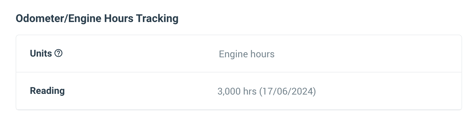
Note: Make sure to add the current reading on the Desktop. If set as 0, the App won't prompt the user to add a reading.