Accessing Training Records
Training Records are a great way to keep all of your staff's records together. This guide will show you how you can find them when you need to.
Note: Your Access Level may restrict the use of some features.
For the App, see Accessing Training Records (App).
Training Records can be accessed for an individual or by viewing all records. See:
View Training Records for an Individual
- From the left menu, go to People > Manage People. Find the individual's user tile and click more options
 and View.
and View.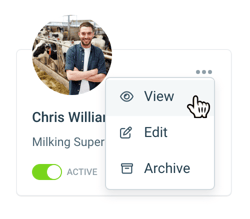
- Navigate to the Training Records tab. This will display a list of the user's Training Records.

- To view further details of a training record, click on the Training Name.
View Training Records from the Training Register
- From the left menu, go to People > Training Register.
- The list shows all Training Records for all users.
- To view further details of a training record, click on the Training Name.

Tip
Use the 'Expiry' filter to only see records in a certain status. For example, records that are expired, overdue or due for expiry soon.
Clicking on any of the table headings will sort by that field - 'Expires' can sort by records expiring first.