Adding a User
Adding a user gives someone access to Safe Ag Systems. Once a user has been added, you can manage their Personnel Records, as well as assign Inductions, Documents, and Tasks.
Note: Your Access Level may restrict the use of some features.
Users can only be added on Desktop.
Adding a New User
Before You Start:
Don't use "positional" emails, ie, farmmanager@farm.com - each user needs an individual/personal email.
Don't amend a user's first and last name to a different person. Set the user to Inactive or Archive the user and add a new one.
- Example: Name changed from Person A > Person B one year ago. Document Log shows Person B created the document, even though Person A created it five years ago. Document log shows Person B as this is the current name on the account.
When updating an email, this won't update the user's login details. A user will need to amend their own username, see Changing your Login or Updating My Details.
- From the left menu, select People > Manage People, then click Add New.
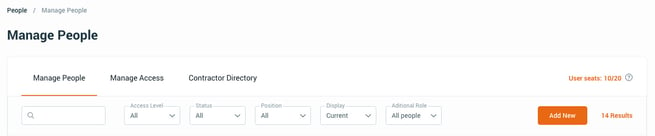
- Fill out the user's information.
- A user's first and last name is required. Adding an Access Level will also require an email address.
- Click Save. The new user is now set up and further details can be added - including training and personnel records.
If a user is given an Access Level, they will receive a Registration Email to connect to the site.
Once a user has registered, we recommend that they download and use the Safe Ag Systems App.

If there are no available user seats, a user with access can't be added.
Depending on the subscription and your access level, additional seats may be able to be purchased within the site, see Increasing or Decreasing User Seats.
If this option is not available, please Contact Us.