Editing Chemicals
You may need to edit your Chemical to update details or review the SDS.
Note: Your Access Level may restrict the use of some features.
For App use, see Editing Chemicals (App).
- From the left menu, select Inventory > Chemicals.
- Find the applicable chemical, click more options
 and select Edit.
and select Edit.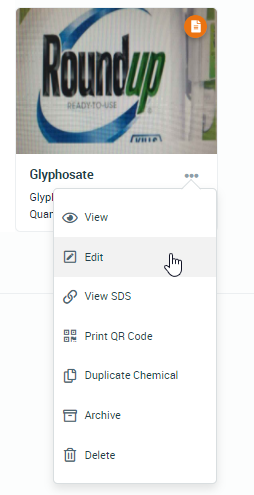
- Edit the chemical record as required.

- To update the Chemical Image, click the existing image and you upload a new image.
- Click Save to apply the changes.
Note: You can't edit the Unit of Measure field for an existing chemical. To change the Unit of Measure duplicate the chemical and archive the original chemical.