Signing Off Inductions
After an Induction has been completed, it needs to be signed off by the Inductor and Inductee. This guide will walk through how to sign off the Induction.
Note: Your Access Level may restrict the use of some features.
Only the Inductor assigned can sign off an Induction.
Who needs to sign it off?
- If the Induction is started by the Inductor, the Inductee will need to login to sign off the Induction. This can be done on Desktop or App. See Completing Inductions (App).
- If the Induction is started by the Inductee, the Inductor will need to login to sign off the Induction. This can only be done on the Desktop.
Signing Off an Induction
- From the left menu, select People > Start Induction.

- Navigate to the Existing Inductions tab.
- Find the relevant Induction. Click more options ••• > View to see the responses submitted.
- If you are the Inductor: Click Sign Off (Inductor) from the Action column.
- This is only available to the Inductor listed.
- If you are the Inductee: Click Sign Off (Inductee) from the Action column.
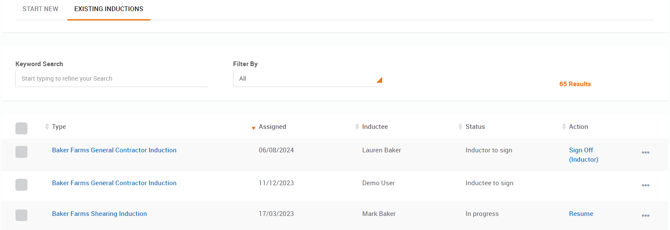
- Upload a signature or use the mouse to sign, and click Submit.