Updating My Details (App)
As a User, you can update some of the information in your user profile in the App. This including your email address, name and emergency contact information.
Note: Your Access Level may restrict the use of some features.
To update your details on Desktop, see Updating my Details.
To update another user's details, see Editing a User.
Updating your Details
- From the main menu
 , tap My Details.
, tap My Details. - Tap more options
 > Edit.
> Edit. - Make the required changes and tap Save.
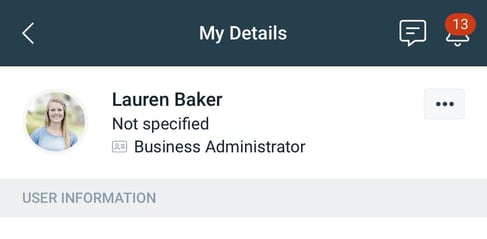
If your email address changes, make sure Email and Account Email are updated.
Email - used for general email notifications.
Account Email - used as your username to log in. This can't be changed by anybody else. This can only be done following Changing your Login (App).